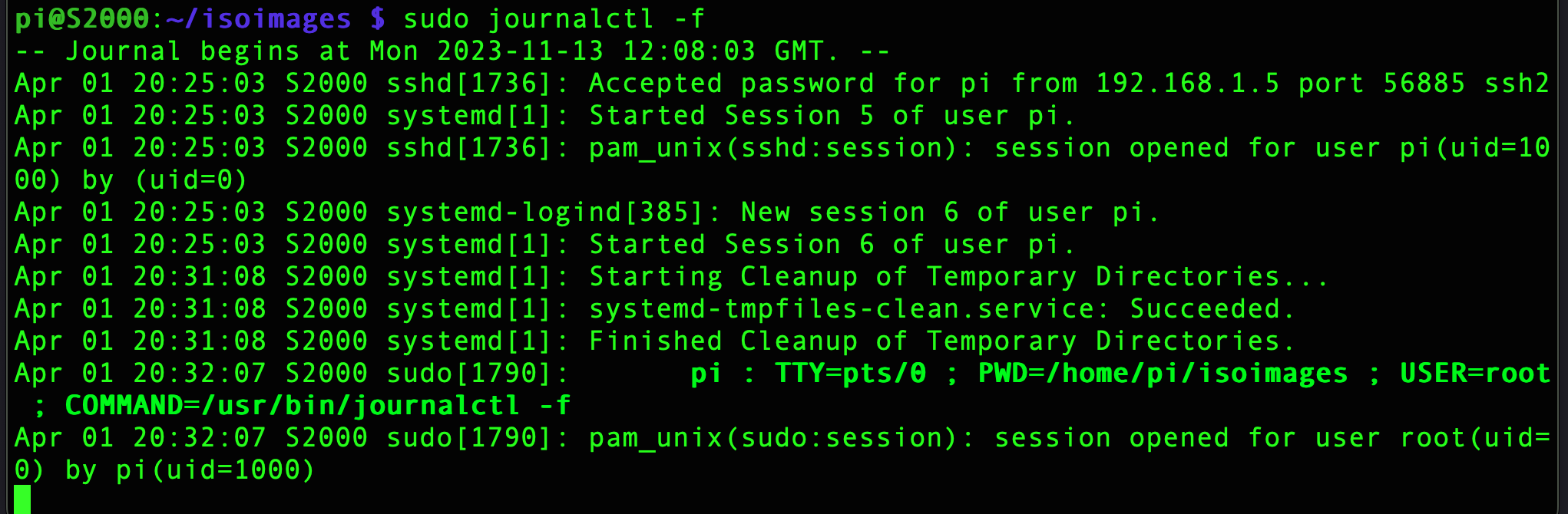
If you are using PISCSI on a RPI 3 B+, and no matter what you try the Web interface cannot start...
just have a look at what's happening by typing:
sudo journalctl -f
if you have an error that says something like this:
ModuleNotFoundError: No Module named 'bjoern'
*And then a red line *piscsi-we-service: Failed with result 'exit-code'
Luckily there's an easy fix. Just run these commands:
sudo systemctl stop piscsi-web
cd ~/piscsi/python/web
sudo rm -rf venv
sudo systemctl start piscsi-web