Sometimes, if you are on a Mac, you cannot use Audio Units plugins becaus they are not "code signed", and an error saying "Plugin.xxx cannot be opened because the developer cannot be verified” which simply means that the developer of the pluing hasn't signed the code digitally.
To circumvent this limitation, we need to remove ths requirement, and we should simply run :
sudo xattr -cr /Library/Audio/Plug-Ins/Components/MyPlugin.component
(the same applies for VST plugin, just a different path)
ON My Mac, this command refuses to work because xattr has been installed in a different folder.
I alwyas had this error:
unable to execute /usr/local/bin/xattr: No such file or directory
The problem is that xattr is installed in a differemnt path whcih in my case is /usr/bin/xattr
The solution is quite simple, you simply have to execute xattr from the correct path:
sudo /usr/bin/xattr -cr /Library/Audio/Plug-Ins/Components/MyPlugin.component