It looks like there's a known bug in SoundPaint, apparently on MACs only where, after downloading some content, the "unpacking" process simply halts with a "error occurred - please restart downloading" and nothing else.
Actually, this seems to be a problem with the "standard" Unarchiver app on MACs, which is used to unpack (or to "unrar") this file
The whole download, at least in the case of the Free Piano, is made by 8 parts. Here they are along with the "unpacked" folder that was created by the downloader, which is nearly empty (just one file in it):
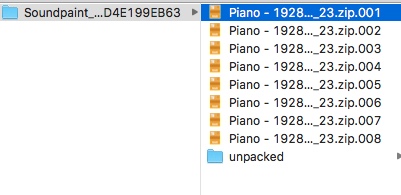
Here's how to fix that:
We will be performing a "manual" unpack of the files
VERY IMPORTANT: when you get the error, DON'T CLICK the RED CROSS icon to close the dialog, otherwise the downloaded files will be erased!
just go to the folder where you have downloaded all the parts, and double click the file with .001 extension. Choose where to unpck it (It can be the same folder where you downlaoded the library)
This will start the unpack operation, wait until all parts have been successfully extracted from the archives (this might take a while).
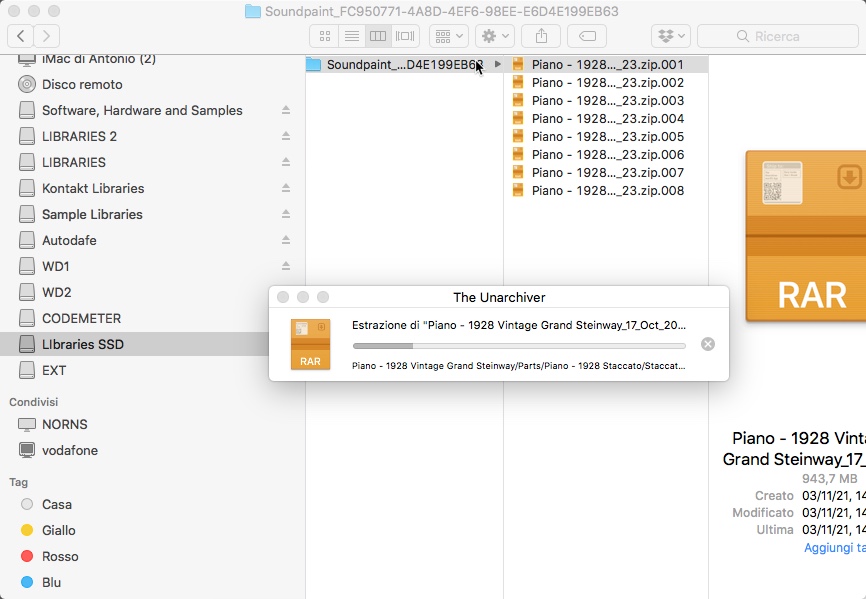
After the unpacking has been completed, you can click the RED CROSS icon to close the dialog. This will erase all the "compressed parts" you have downloaded and leave the uncompressed where they are.