Setting the MIDI Channel on the MeeBlip (the first edition that came up) is not well documented but still quite easy.
On the upper right side of the PCB, just right of the MID Led, there's a DIP switch with 4 position.
If you also have the original enclosure, it is accessible directly from the front panel.
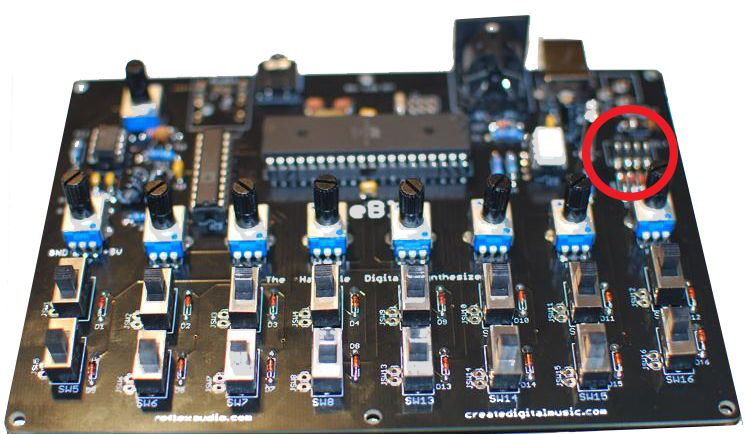
This 4-position DIP Switch allows to set the MIDI Channel the MeeBlip responds to. It represents the MIDI Channel number in binary format.
Bottom position means 0 (off) and upper position means 1 (on).
Each position represents a power of the number 2 (right to left:2^0=1, 2^1=2, 2^2=4, 2^3=8)
Then looking from left to right: 1st switch corresponds to value 8, 2nd switch corresponds to 4, 3rd switch to 2 and 4th switch to 1.
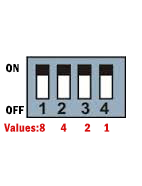
So, if you want to set the MeeBlip on Channel 1, just move up switch number 4
Channel 3? move up the flast two switches (1+2=3)
Channel 10: 1st and 3rd switches (8+2=10).
And so on...
Seting ALL switches to 0 corresponds to MIDI ALL (the unit will receive on every channel, ad this is probably your factory setting)