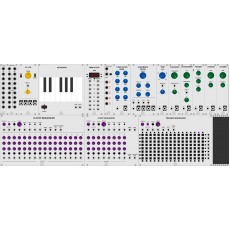
Autodafe Module Pack for VCV Rack
Autodafe Module Pack for VCV rack contains 17 modules:
- LFO module with CV Input
- Simple but handy 1x8 and 2x8 Multiples
- Clock Divider
- BPM Clock
- 8-Step and 16-Step Sequencers
- 8x16 Trigger Sequencer
- Fixed Filter Bank
- Multimode Filter
- Formant Filter
- Foldback distortion
- Bitcrusher
- Phaser
- Chorus
- Reverb Tank
- Keyboard module
The collection is FREE, I of course welcome and encourage a donation at checkout.
My Plugins for VCV Rack are now distributed in the official VCV Plugin Manager: https://vcvrack.com/plugins.html#Autodafe
1) Put the Product in your cart, checkout and then download the ZIP File.
2) Inside the ZIP there's a folder named "Autodafe". Extract it in your /Documents/Rack/plugins/ folder (MAC and WIN) or [YOUR INSTALL PATH]/Rack/plugins (Linux). Final Path should be: Rack/plugins/Autodafe
3) Run Rack, you should be able to see the modules with right-click. If something doesn't work just delete the "Autodafe" folder in Rack/plugins and launch Rack again.
4) If they work on your system and you like the results, please consider a donation or buy the Blank Panel... I spent countless hours developing these modules, and more will come shortly.
I've seen that Your free modules are back in the VCV library without this endless update marker and I can run my 'old' patches again. I like Your modules, really.
Best regards and a hopefully peacefull new year
Remo