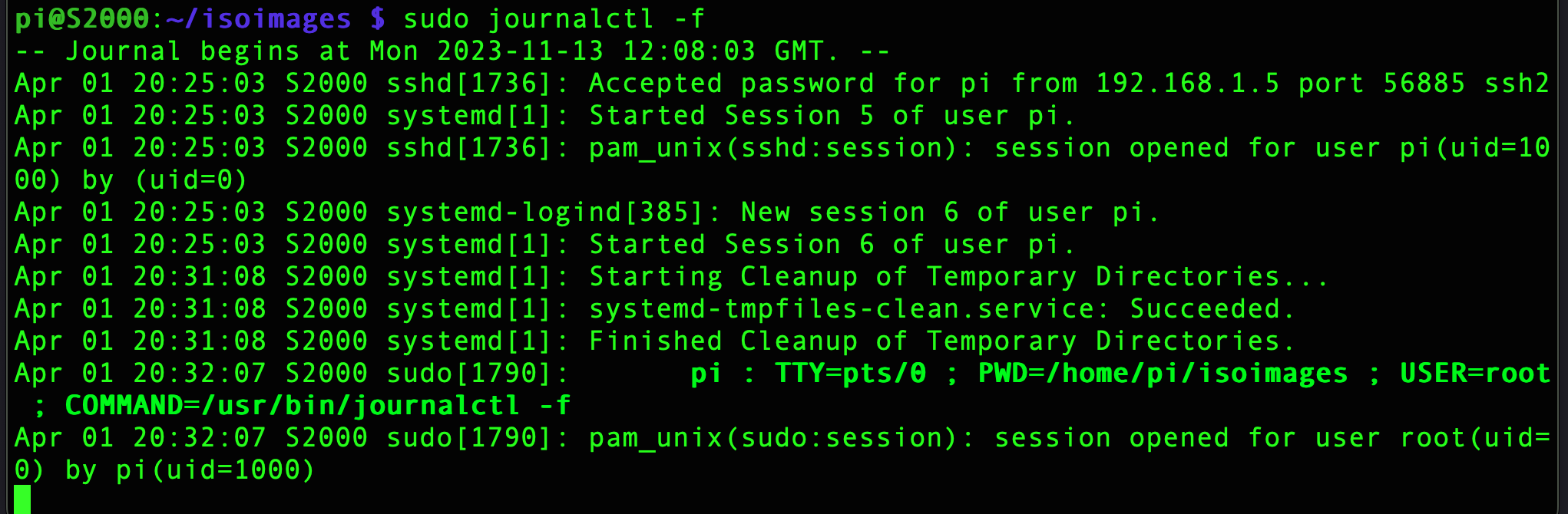
If you are using PISCSI on a RPI 3 B+, and no matter what you try the Web interface cannot start...
Read more: PISCSI: Error "No Module named bjoern"
Write comment (0 Comments)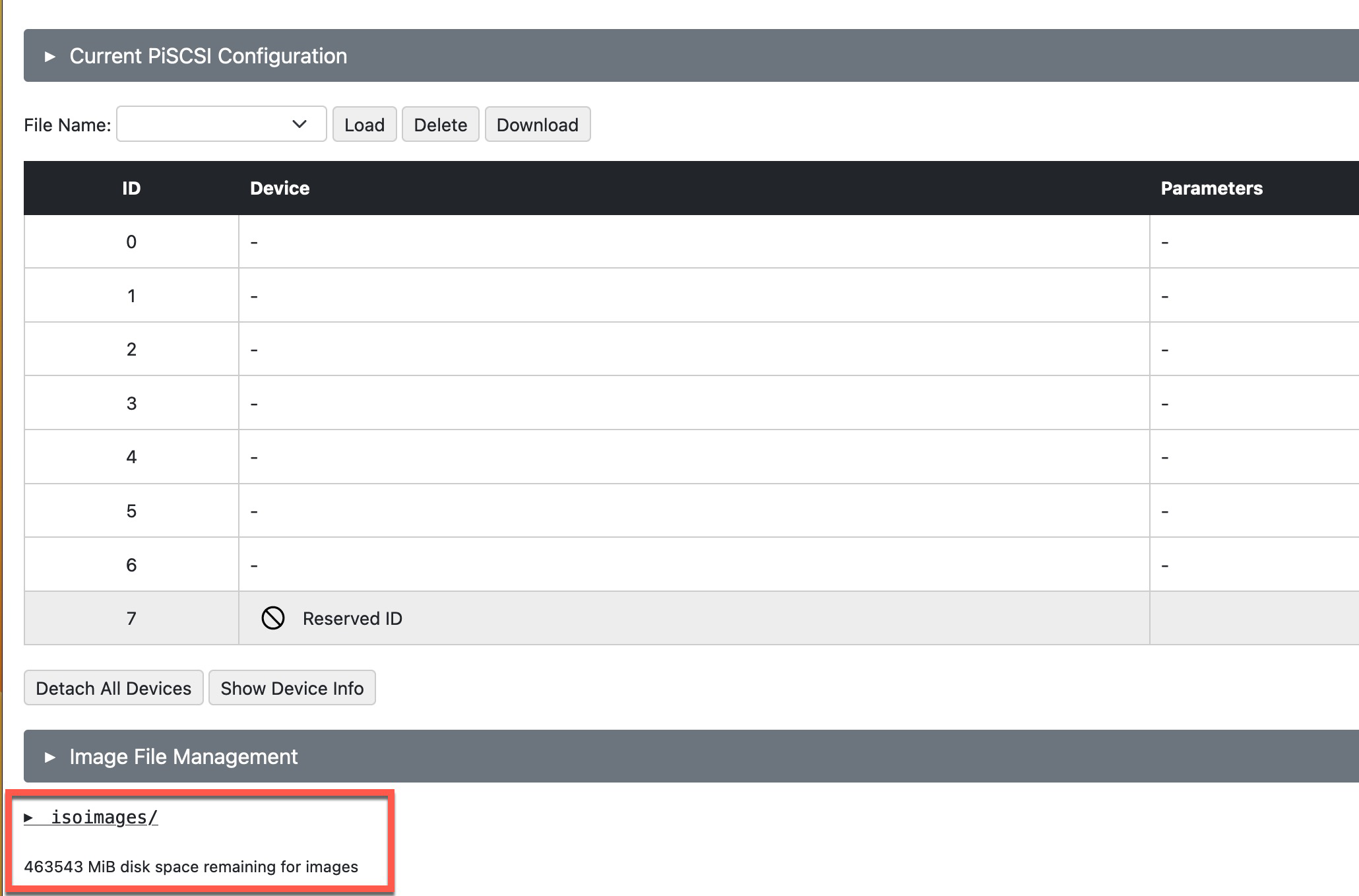
I am using PISCSI on my AKAI S3000XL and S2000 samplers. My Raspberries cannot boot from some "cheap" 512GB Chinese cards, so I decided to use some older SD cards for the Raspberry to run on (I have some old 4, 8, or 16GB cards) and add a new 512GB SD card as an external drive mounted on the Raspberry to use as a repository for the CD Images.
You can use an additional SD card inserted in a USB reader, or use a pendrive directly.
Here's a tutorial on how to do it.
Read more: PISCSI: using an external SD or Pendrive as repository for CD images
Write comment (0 Comments)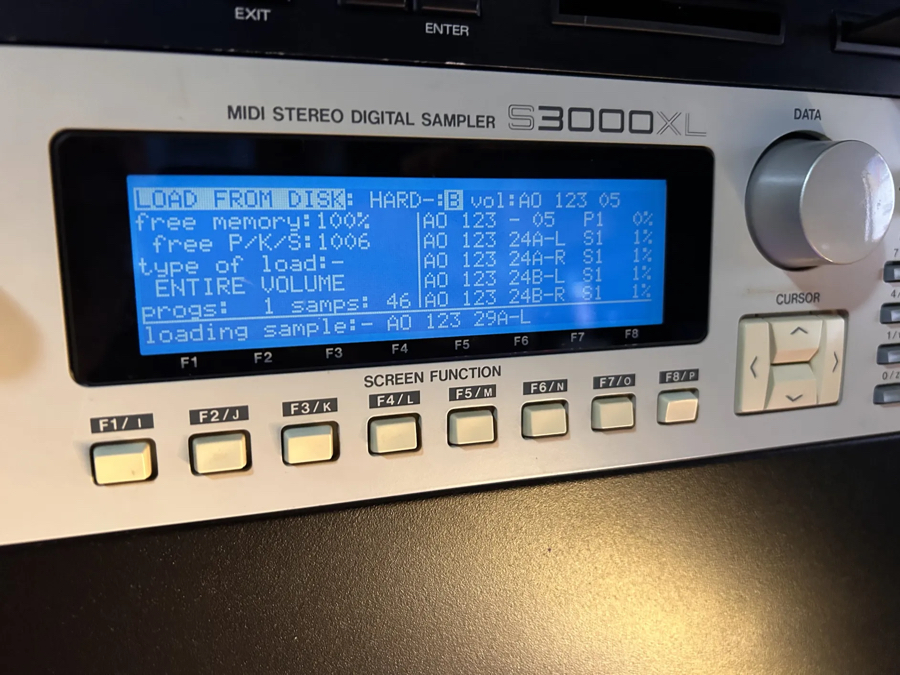
If you are using PISCSI with your AKAI Sampler (I highly recommend it!) you can upload any .iso CD image files.
You will be able to attach the CD images but this will not mount on the AKAI.
In order to make them work with an AKAI sampler, you will need to simply rename them to .hds files (Hard Disk images)
Here's a very simple command I have written to rename ALL .iso files in a folder to .hds, quite handy when you have a big list of files:
for f in *.iso; do mv -- "$f" "${f%.iso}.hds"; done
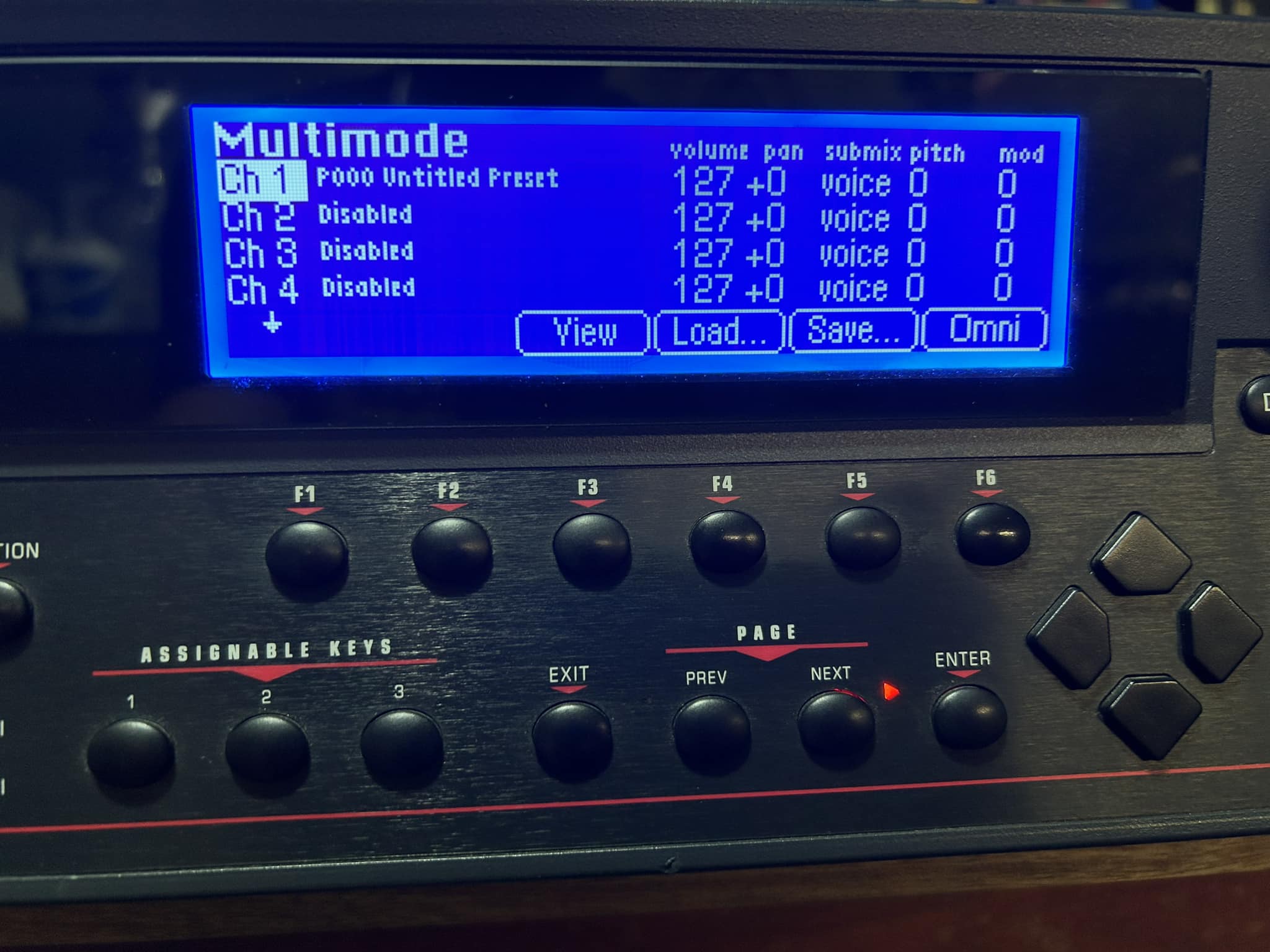
I recently bought an E-MU E64 on Ebay, quite cheap (paid 150 euros for it), but the screen was really dim, almost unreadable, so I soon decided to replace it.
After a quick search I came up with this 240x64 LCD Display on Aliexpress for about 25 Euros. It arrived after about 10 days and worked perfectly.
Here's a short guide on how to replace the screen:
Read more: LCD Screen replacement on an E-MU E64
Write comment (0 Comments)I recenly got a second-hand E-mu ESI-32 for cheap, the unit came with a Iomega ZIP drive that was mounted in an external case (NB: it's not the usual "purple" standalone ZIP Drive, which has a d-sub 25 pin connector).
I decided to mount the ZIP Drive internally, replacing the useless Floppy Disk drive, and I also ordered a ZuluSCSI Board to get additional and bigger CD images onto it.
I decided to have them both connected at the same time. The connection is really easy.
Read more: Installing ZuluSCSI and Iomega ZIP (SCSI) on an E-mu ESI-32
Write comment (0 Comments)


 Behringer WING Compact
Behringer WING Compact
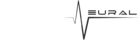 Neural DSP Quad Cortex
Neural DSP Quad Cortex

 Bose S1 Pro Plus
Bose S1 Pro Plus
 Shure SM58 LC
Shure SM58 LC
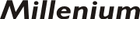 Millenium MPS-850 E-Drum Set
Millenium MPS-850 E-Drum Set
 Focusrite Scarlett 2i2 3rd Gen
Focusrite Scarlett 2i2 3rd Gen
 Thomann Gift Certificate 50 EUR
Thomann Gift Certificate 50 EUR
